Networking Basics: Understanding the Foundation of Modern Connectivity
Networking is the cornerstone of communication in today's digital world. Understanding its basics empowers individuals to navigate
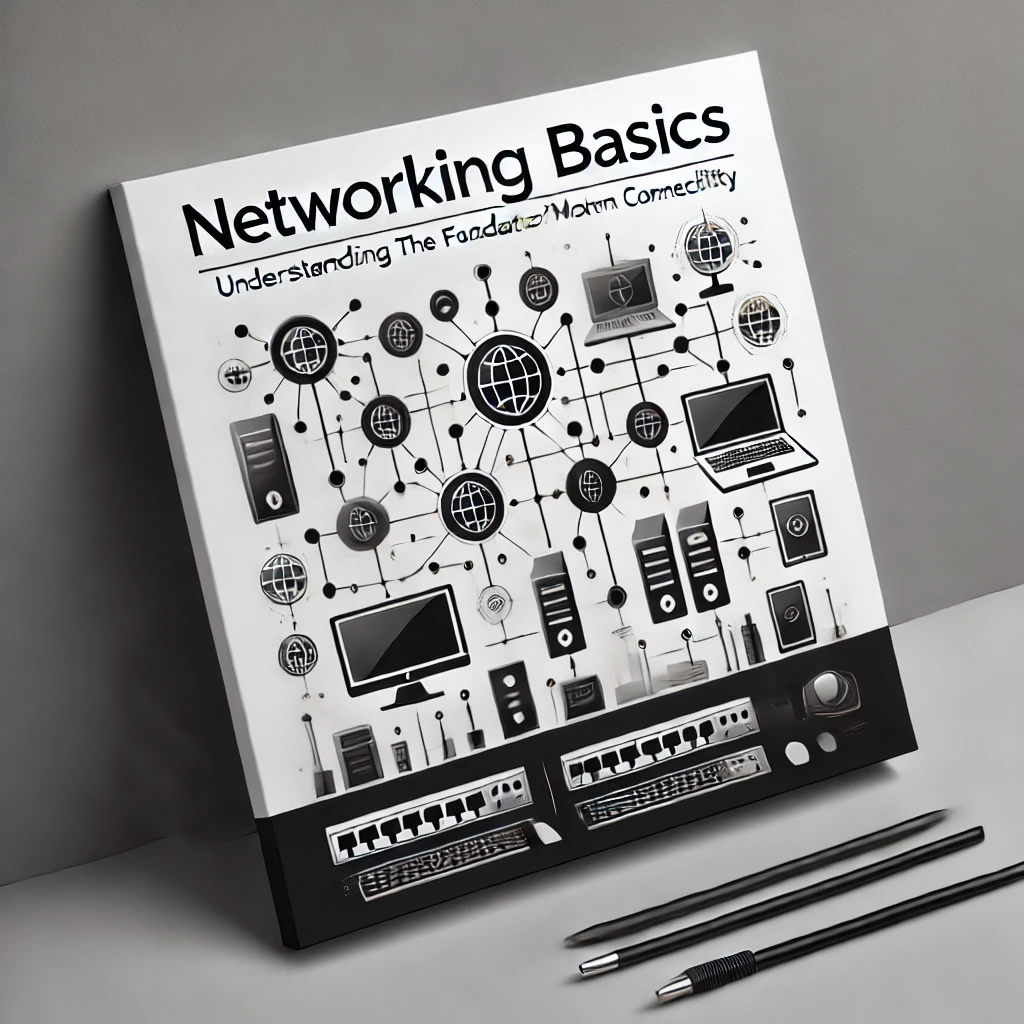
Networking is the backbone of modern technology, enabling devices, systems, and people to communicate seamlessly. Whether you're a beginner looking to understand networking fundamentals or an enthusiast brushing up on the basics, this article provides a comprehensive guide to networking concepts, components, and protocols.
What is Networking?
Networking refers to the process of connecting two or more devices to share resources, data, and services. It forms the foundation for the internet, intranets, and other communication systems.
Types of Networks
1. Local Area Network (LAN)
-
Definition: A network confined to a small geographical area, such as an office or home.
-
Example: Connecting computers and printers within an office.
2. Wide Area Network (WAN)
-
Definition: A network that spans large geographical areas, often connecting multiple LANs.
-
Example: The internet is the largest WAN.
3. Metropolitan Area Network (MAN)
-
Definition: A network that covers a city or large campus.
-
Example: City-wide Wi-Fi networks.
4. Personal Area Network (PAN)
-
Definition: A small network for personal devices, typically within a few meters.
-
Example: Bluetooth connections between a phone and headphones.
Networking Components
1. Router
- Directs data between different networks and manages traffic.
2. Switch
- Connects devices within a network and facilitates data transfer.
3. Access Point
- Enables wireless devices to connect to a network.
4. Network Interface Card (NIC)
- A hardware component that allows a device to connect to a network.
5. Firewall
- Monitors and controls incoming and outgoing network traffic to ensure security.
Key Networking Concepts
1. IP Addressing
IP Address: A unique identifier for devices on a network.
IPv4 (e.g., 192.168.1.1)
IPv6 (e.g., 2001:0db8:85a3::8a2e:0370:7334)
2. Subnetting
Dividing a network into smaller sub-networks to improve performance and security.
3. DNS (Domain Name System)
Translates human-readable domain names (e.g., google.com) into IP addresses.
4. MAC Address
A unique hardware identifier for network interfaces.
Networking Protocols
1. TCP/IP
Transmission Control Protocol/Internet Protocol: Governs data transmission over the internet.
2. HTTP/HTTPS
HyperText Transfer Protocol: Facilitates web communication.
HTTPS adds encryption for secure data transfer.
3. FTP/SFTP
File Transfer Protocol: Used for transferring files between systems.
SFTP is the secure version.
4. DHCP
Dynamic Host Configuration Protocol: Automatically assigns IP addresses to devices.
5. SMTP/IMAP/POP3
Protocols used for sending and receiving emails.
Wired vs. Wireless Networking
1. Wired Networking
-
Advantages: Faster speeds, stable connections, enhanced security.
-
Disadvantages: Limited mobility, requires physical cables.
2. Wireless Networking
-
Advantages: Convenience, mobility, easy setup.
-
Disadvantages: Susceptible to interference, security risks.
Common Networking Tools
-
Ping: Tests connectivity to another device or network.
-
Traceroute: Tracks the path data takes to its destination.
-
Wireshark: Analyzes network traffic.
-
Netstat: Displays network connections and statistics.
Basic Network Security Practices
-
Use strong passwords for network devices.
-
Enable encryption (e.g., WPA3 for Wi-Fi).
-
Regularly update router firmware.
-
Use a firewall to block unauthorized access.
-
Implement VLANs for network segmentation.
The Future of Networking
With advancements like 5G, Wi-Fi 6, and the Internet of Things (IoT), networking is becoming faster, more reliable, and more integrated into our daily lives. The future holds exciting possibilities for smarter, more connected systems.
Conclusion
Networking is the cornerstone of communication in today's digital world. Understanding its basics empowers individuals to navigate and contribute to this interconnected ecosystem effectively. Whether setting up a home network or managing a corporate infrastructure, mastering these fundamentals is the first step toward success in the networking realm.
Leave a Comment
Releted Articles
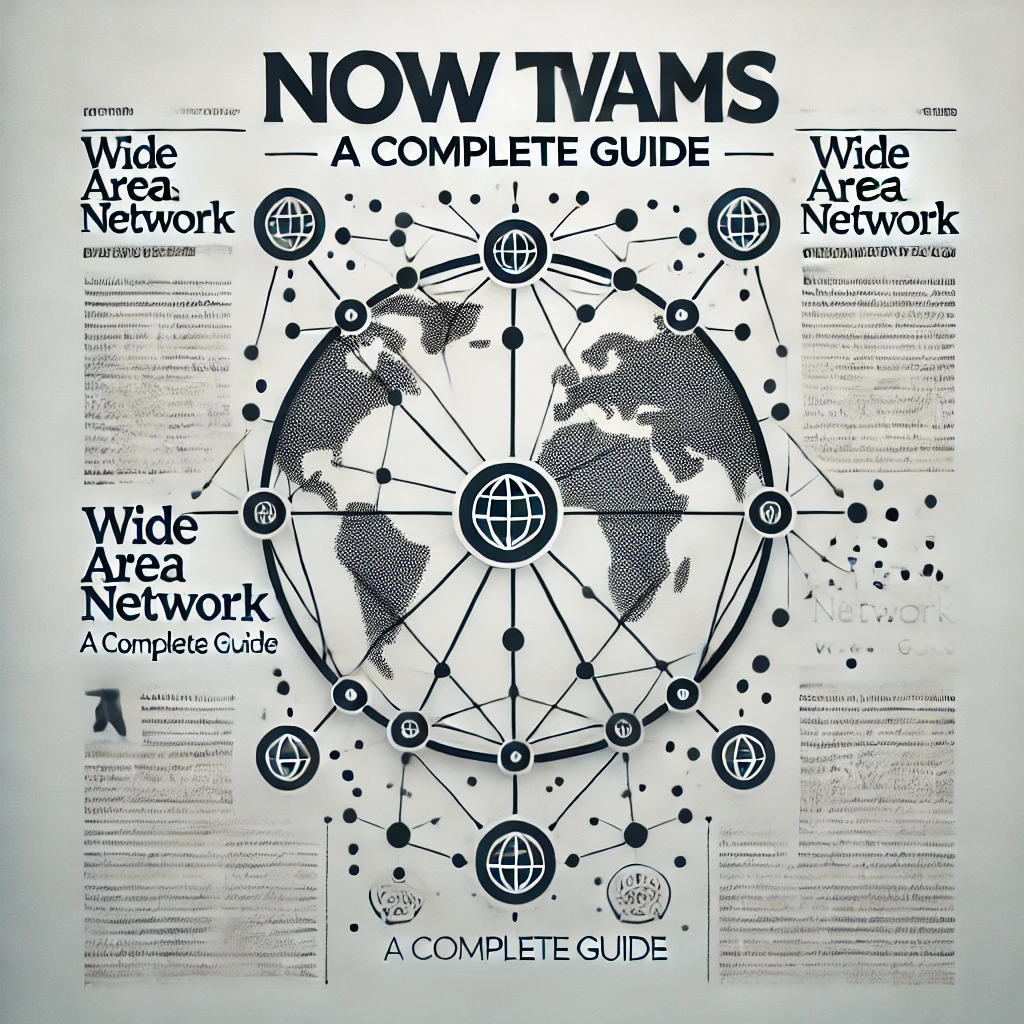
Wide Area Network (WAN): A Complete Guide
A Wide Area Network (WAN) is essential for connecting people, devices, and businesses across large distances.

Understanding Local Area Networks (LANs): The Backbone of Modern Connectivity
A Local Area Network (LAN) is a network that connects computers, servers, printers, and other devices within a small area such as a home, office, scho





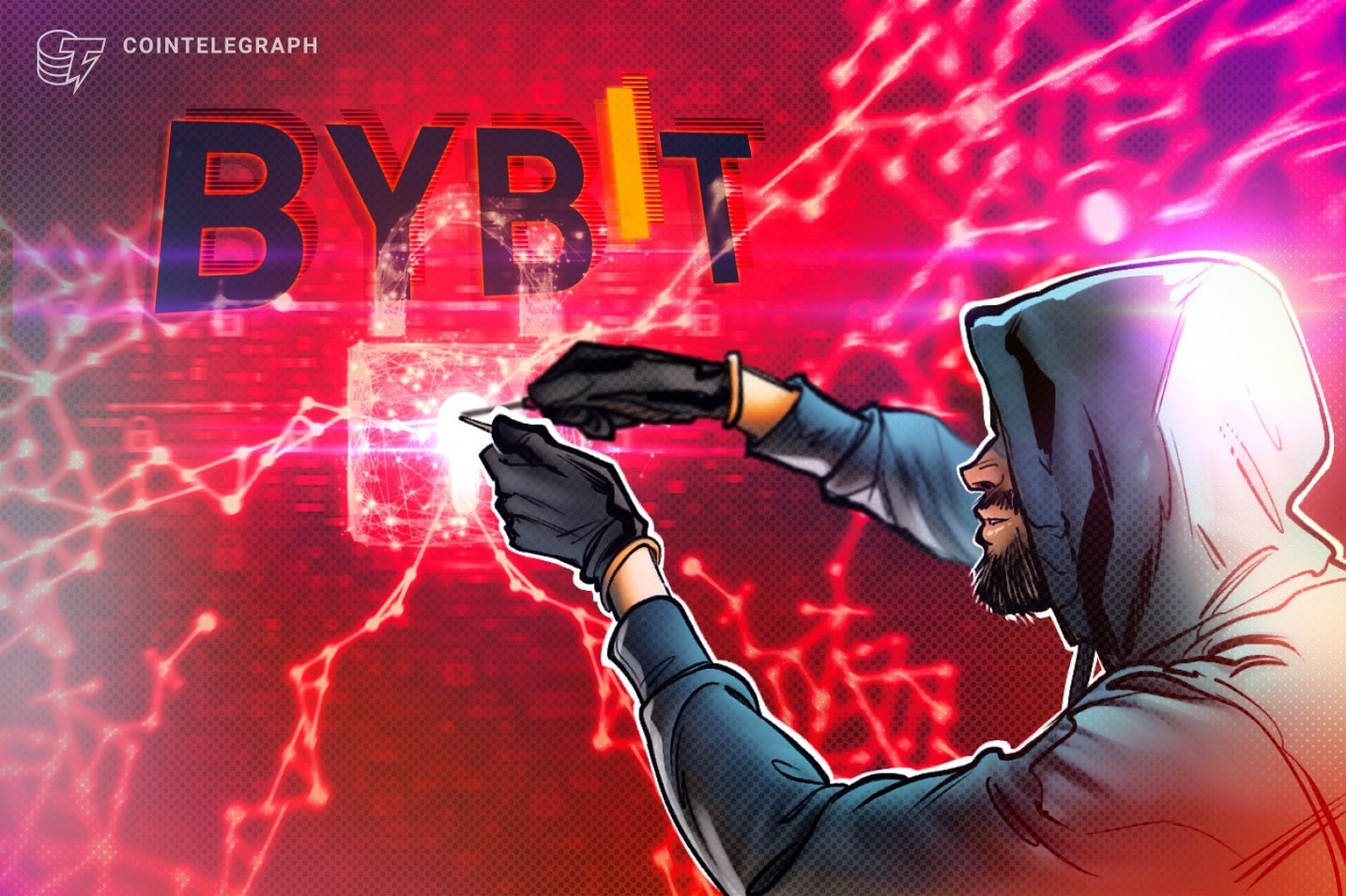
0 comments
There is no any command yet!